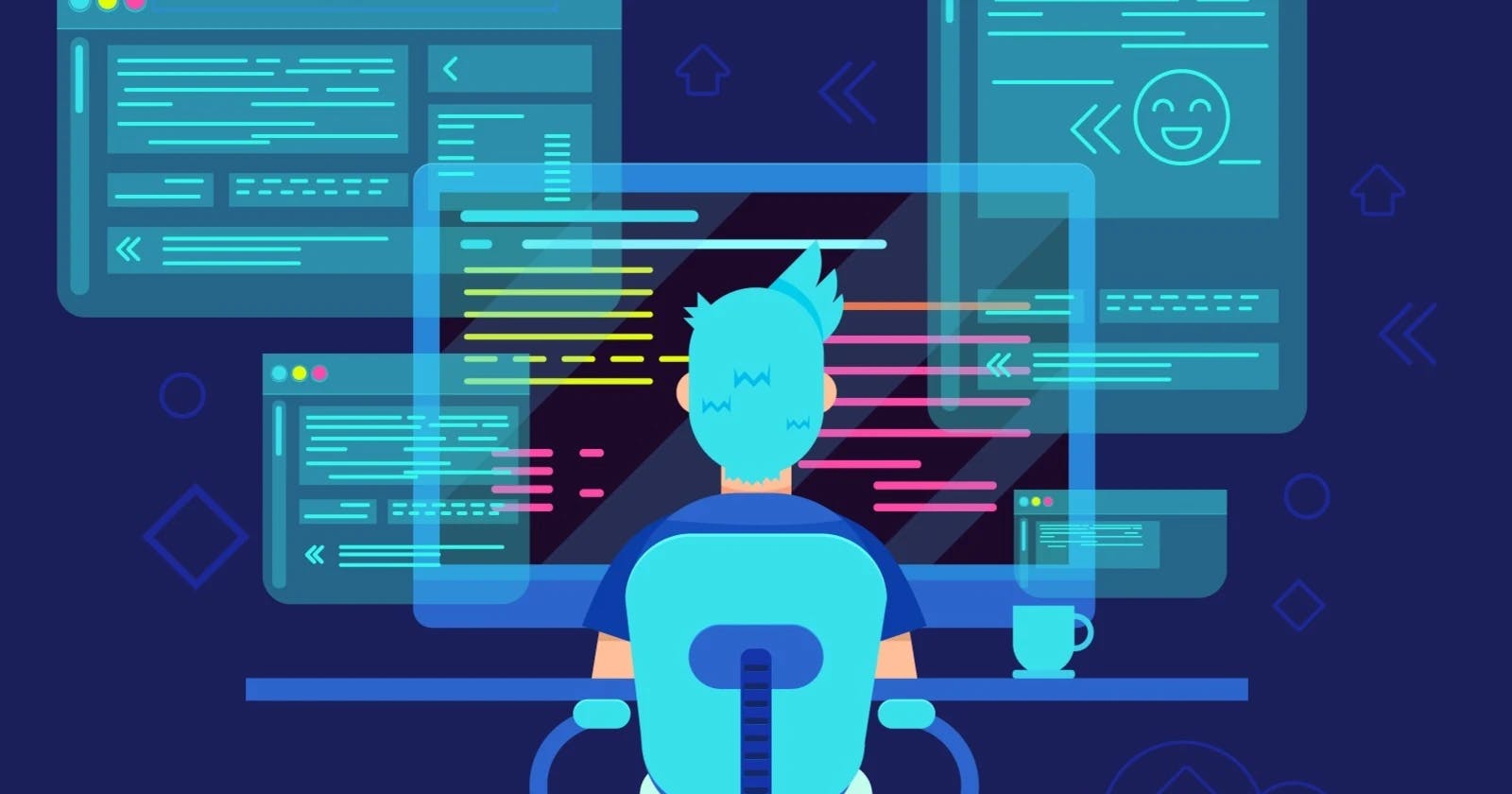5 VS Code Extension To Speed Up Your Development Time!
Visual Studio Extensions that every software developer needs in order to boost their developments.
 GitHub Copilot:
GitHub Copilot:It is an Artificial Intelligence tool developed by GitHub and OpenAI to assist users of VS Code along with other IDE's (Integrated Development Environment) by auto-completing code. It was first announced by GitHub on 29 June, 2021 & it works best for users programming on JavaScript, TypeScript, Python, Ruby and Go.
It uses OpenAI codex to suggest code and entire functions in real-time. It's trained on billions of lines of code and turns natural language prompts including comments & method names into coding suggestions across dozens of languages. Thunder Client:
Thunder Client:Thunder Client is a lightweight Rest API Client Extension for Visual Studio Code, with simple and clean design. It is an alternative to the famous Postman tool used for testing client APIs. The Thunder Client VS Code extension is lightweight and lets you test APIs on the fly within the editor.
 Snipped:
Snipped:Snipped is a VS Code Extension that helps the user to create fancy screenshots of the code without leaving the editor. Save SVG or PNG screenshots of code selection or all lines of your file.
Shortcut: Open the command palette (Ctrl+Shift+P on Windows and Linux, Cmd+Shift+P on OS X) and type: Snipped
Some features are:
i) Copy screenshots into clipboard & option to autocopy screenshots.
ii) Share screenshots opening Twitter intent and pasting it.
iii) Allows usage of your own theme and optional watermark. Live Server:
Live Server: Live Server is a Quick Development Live Server with live browser reload that Starts or Stops a server by a single click from status bar. It provides customizable Port Number, Server Root, default browser and support for any browser using advance Command Line.
It also connects remotely through WLAN (E.g.: Connect with mobile). It even supports SVG, https and also proxy. Blockman:
Blockman: Ever wanted to highlight the scope of your code? It’s certainly helpful for easier focusing on the current block of code. More so, when you’re teaching a peer about the different control flows.
Worry not, Blockman, a VS Code extension does exactly what its name suggests: blockifying your code. Blockman lets you change the colors of the block and depth, toggle focus and do lots more customization.
It’s so easy to highlight nested blocks of code in boxes.